


QR code will appear here Scan this code with the mobile camera to chat instantly.
Enter the phone number (with country code).
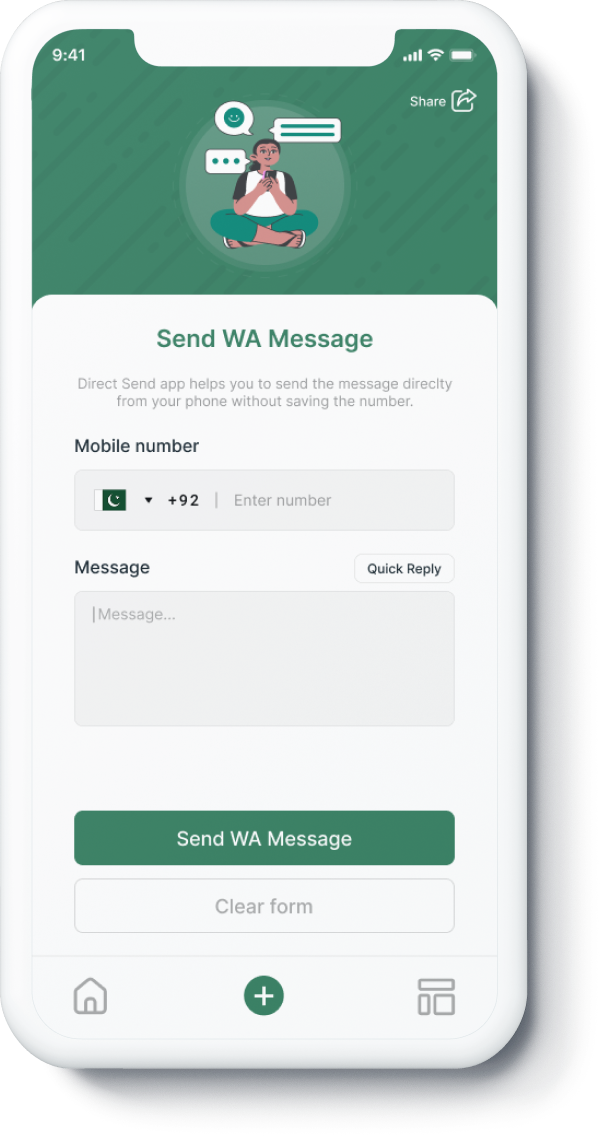
Choose the whatsapp normal or business if you have two whatsapp
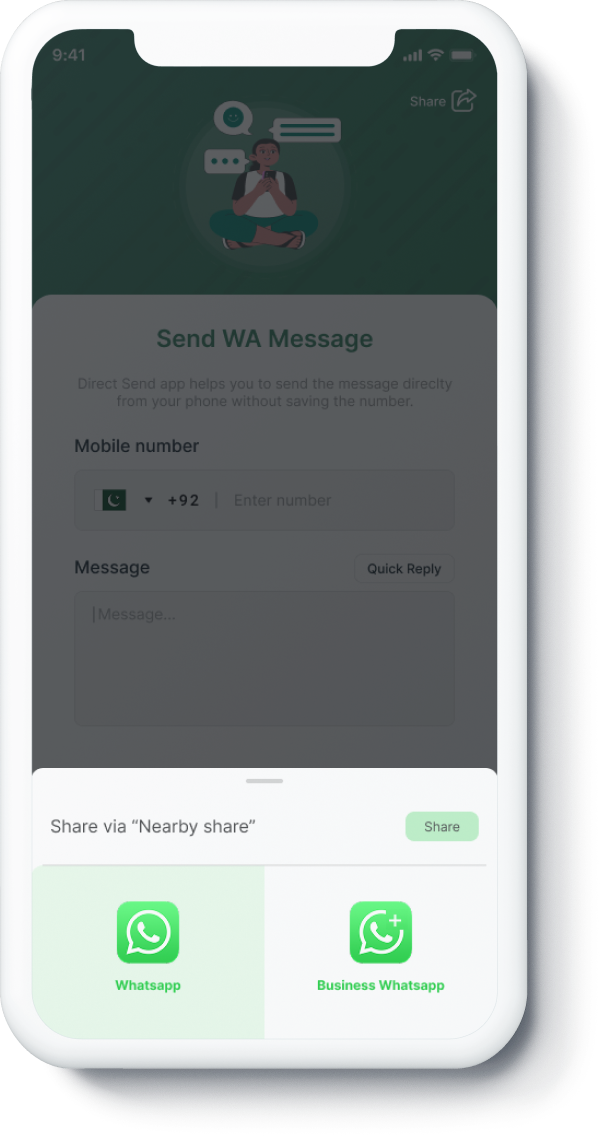
Your WhatsApp app or web version opens with a chat window ready.
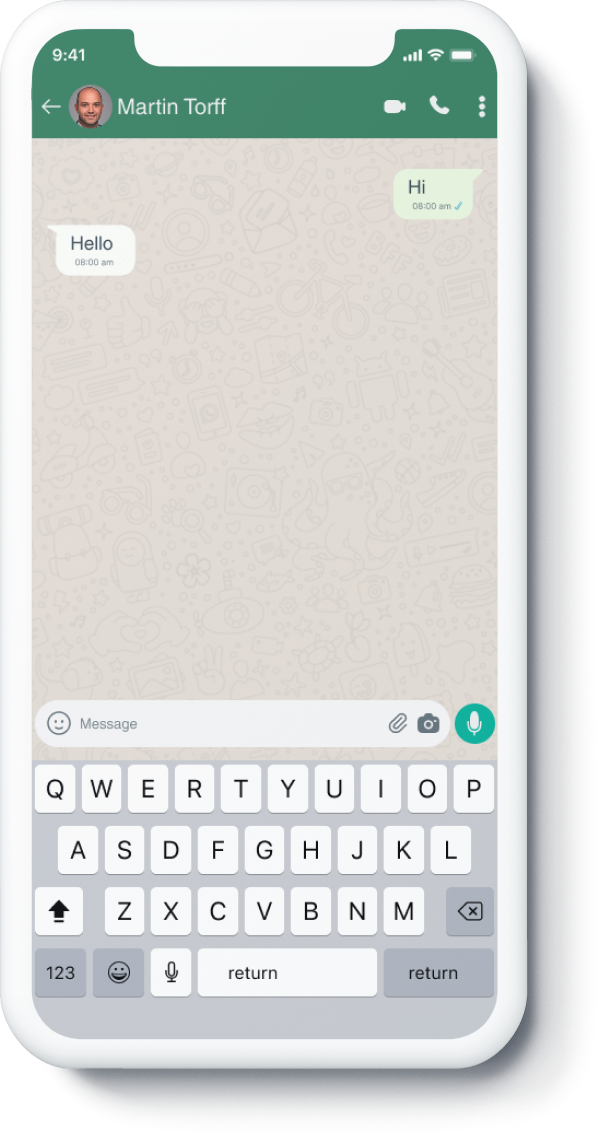
No account creation. No downloads. No complicated forms. Our system simply generates a direct WhatsApp link to the number you entered.
In today’s fast-paced digital world, no one has time to fill their phone’s contact list with numbers they’ll only use once. Whether you’re a business owner connecting with a new client, a freelancer following up on a lead, or an individual sending quick information, you should be able to send WhatsApp messages instantly without the hassle of saving contacts.
Our tool is built for speed, convenience, and privacy, letting you start a WhatsApp chat with any number in seconds. Simply enter the phone number, click send, and you’re instantly in a conversation on WhatsApp. No installations, no hidden fees, and no unnecessary permissions just a straightforward, secure way to message anyone.
Every time you save a new number for a one-time conversation, you clutter your phonebook. With our tool, you skip that step entirely and jump straight to chatting. This is perfect for:
Your phonebook should contain the numbers that truly matter. By sending direct messages without saving numbers, you keep your contact list organized and clutter-free, while still staying connected when you need to.
When you save someone’s number, you often give them access to your profile picture, status updates, and online activity. Our tool helps you avoid oversharing personal details with strangers by allowing you to chat without giving them that access.
No, this is not an official WhatsApp product. However, it uses WhatsApp’s own official “Click to Chat” feature to let you start a conversation without saving the number. The process is completely safe, works exactly as WhatsApp intends, and opens chats directly in your WhatsApp app or WhatsApp Web.
Yes, your privacy is protected. All messages are sent directly through WhatsApp using their official system. We don’t store your phone number, chat history, or any personal data, ensuring your conversations remain secure and private.
Absolutely! Many businesses and freelancers use this tool for quick customer communication. It’s ideal for sending order updates, appointment reminders, or follow-ups without adding every client to your contact list.
To access the chat info page, open the chat thread in WhatsApp and tap the number at the top. To add it to your contacts list, tap "Save" (on Android) or "Add to contacts" (on an iPhone).